Problem :
the IP of the printer is 192.168.123.100, Our LAN ip is 192.168.2.XXX , how using the pritner in Our LAN ?
Answer:
1, your netwrok range is 192.168.2 .X , first we need let printer ip default (192.168.123.100) ,changed to a ip () in your netwrok range . first down the setting tool, the link below
(http://www.kidesion.com/en/download/Xprinter-test-tool.html or , download the NO.2)
2, find a Ethernet cable directly connect to printer and your PC ( Don't go through a router or hub) , the printer default ip 192.168.123.100 , now let your pc ip setting 192.168.123.X , now the printer and PC's IP ,It belongs to the same network segment, now can using the tools setting .
3,For example , set printer ip 192.168.123.100 changed to 192.168.2.100 , like below
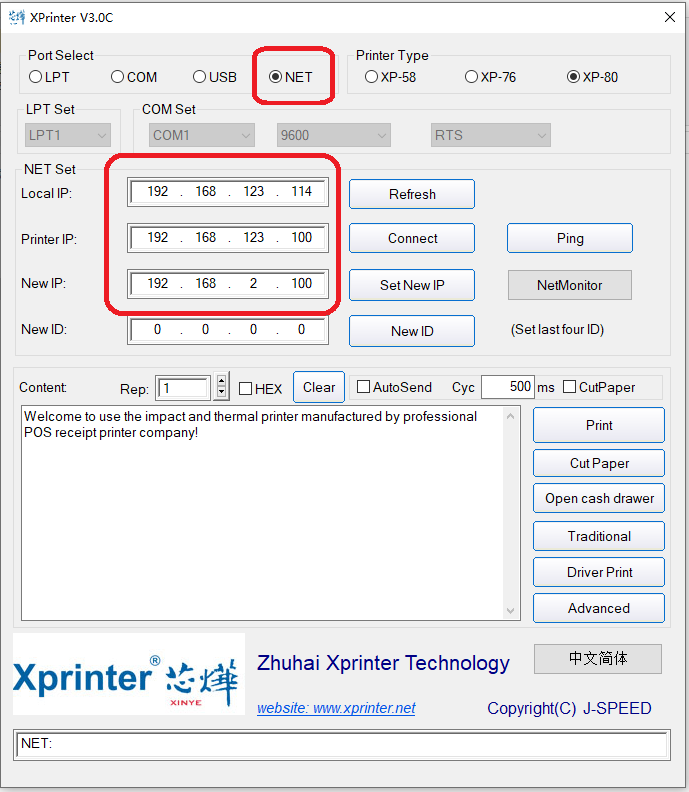
after setting the printer ip , you can let the printer print selfttest , can checked the printer IP whether is 192.168.2.100
Last then can put the pritner your LAN , on the PC install the driver , then can using the printer print .
Contact: Tom
Phone: 13533218274
Tel: 020-879612001
Email: Lankecms@163.com
Add: Building A, Huabiao Plaza, No. 601 Tianhe North Road, Tianhe District, Guangzhou,Guangdong province,China